Terminator: Workspaces inside your terminal window
Are you a sysadmin? How many times have you wanted to watch output of two different windows running a tail on log at the same time? If you are like me, i would say a lot of time, may be on daily basis. I used to wish if there was a way to divide terminal horizontally and vertical into workspaces each having its own session. And then i stopped wishing when i stumbled upon “Terminator”. Its a great app, you can divide your terminal into workspace horizontally and vertically as much as you want, there is no end to it as long as you eye can bear it, also have easy top remember shortcuts. You can install it on Ubuntu 9.04 Jaunty Jackalope by:
apt-get install terminator
OR
aptitude install terminator
Or you can use Add/Remove or Synaptic.
One good feature that it has is that it makes useful is that it changes the command terminal access command to point to its binary like “x-terminal-emulator” which i used very often. Try it, you wont regret it.
Tags: jackalope, jaunty, jaunty jackalope, linux, Open Source, terminal, terminator, ubuntu
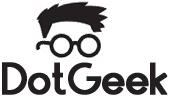
[…] a single instance of time i have Following stuff opened: Terminator (don’t know what it is? check this article), Home Folder, SwiftFox (check this article if you don’t know what is swiftfox), Thunderbird, […]