Run a VirtualBox virtual machine without a gui
I was working with vbox and FreeBSD. I needed to do some experiments so first i made a template machine, then cloned it to make three clients. I was pretty annoyed by those 4 vm windows opened whereas i was doing everything over ssh and i was pretty confident that nothing could happen that would make me go to tty login. So i googled and came across this:
VBoxHeadless -s <name|uuid>
You can launch a VirtualBox VM from the command line using VBoxManage, but that invokes it in a gui environment.
If you want to just fire off your VM in the background, use VBoxHeadless as shown. To get the names and UUIDs of your VirtualBox VMs, type:
VBoxManage list
I am using the vbox 3.x PUEL, so in my case i had to do:
VBoxManage list vms
to get what author meant here, may be it changed in the new versions, yet a great tip.
Tags: gui, linux, Open Source, ubuntu, vbox, virtual box
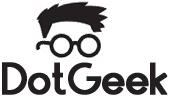
[…] did a post on this previously but didn’t go into much detail. Check this linux-mag article for a […]