gpm: Mouse on console
I am way too used to copying and pasting text the way God intended it e.g. selecting to copy and then middle click to paste. This is very useful when i am working on shell. I really missed mouse when i sat on terminals and had to type manually. But you dont need to do that because there is a tool called gpm. With this tool you can use mouse over commandline and do all (virtually) the things you want.
You can install it using:
apt-get install gpm
Tags: copy, gpm, linux, mouse, Open Source, shell, terminal, ubuntu
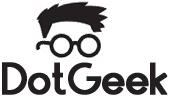
Leave a Comment